3 Point Checklist: Emergency DJ Flash Drive
 Picture this: you’re behind the booth, getting ready for your set at a club. The lights are dim, the bass is pounding and the room is packed. As you get yourself situated, the usual nerves set in. It’s your first time here; despite the years of experience under your belt, your stomach still tightens and your palms still sweat. The opening DJ looks your way- he’s already unplugged his headphones before you’ve had the chance to nod to him that you’re ready to go. His track fades out, and it’s all on you.
Picture this: you’re behind the booth, getting ready for your set at a club. The lights are dim, the bass is pounding and the room is packed. As you get yourself situated, the usual nerves set in. It’s your first time here; despite the years of experience under your belt, your stomach still tightens and your palms still sweat. The opening DJ looks your way- he’s already unplugged his headphones before you’ve had the chance to nod to him that you’re ready to go. His track fades out, and it’s all on you.
Silence.
Heads turn. The crowd murmurs. The room’s mood instantly shifts. You’re frantic, checking every connection between your laptop, controller, and the house equipment. The DJ before you is already long gone. The murmurs grow into a buzz, as the crowd becomes impatient. The promoter is already halfway across the room, headed right your way. You briefly make eye contact, and the panic sets in. You’re frozen like a deer in headlights.
For some DJs, this scenario might feel a little familiar. We’ve all been victim to technical difficulties and hardware failures at venues. When sound issues come up, we’re always to blame, even if we’re not at fault. We’re the driving force behind club and bar nights, because without music there’s no environment to party in. So, it’s up to us to minimize the possibility for mishaps. I’ve come up with the DJ version of a Swiss Army Knife: an emergency flash drive!
Choosing a drive
Nobody’s perfect when it comes to keeping things where they should be all the time – my sock drawer(…or that USB cable kicking around the floor of my dorm room) can attest to that.
Our emergency drive could end up in various pockets, under equipment, even on the floor of the booth, God forbid it gets stepped on before you realize it fell out of your bag. So, that fancy looking bobble-head drive you got as a stocking stuffer last Christmas might not be the most sensible choice. We need something fairly durable to suit our gig-to-gig lifestyle. These PNY drives are retractable (!) and come at a fantastic price point.
I suggest a minimum 32 GB capacity – this guarantees space for all of the files listed below. Thankfully, USB memory is getting cheaper and cheaper, and quality drives can be had without breaking the bank. Right now, I like to use two of these 16GB Lexar drives. I actually got them at an insane discount at Target – $3 for 16 gigs? Yes please! That way, I keep my music separate from my other material, and I have the peace of mind knowing that there’s something in my bag that could save my you-know-what if I needed it.
Loading the Drive
Music
As obvious as it is, music is a must. Load up a crate with guaranteed floor-fillers, and the bread-and-butter routines. You don’t want crates of experimental, underground tracks at the 11th hour if things go south. Play it safe, and keep a long party mix on hand as a backup for your backup. Make sure everything is analyzed properly, to use in Serato/Traktor as well as Rekordbox. As most of you might know, setting hot cues on CDJs can be a real pain at times. Remember, we’re trying to cover all our bases, because on gig night, we don’t know what’s going to fail. Think of the engineer’s rule: Measure twice, cut once.
Software/Drivers
Fact: Technology betrays us at times. Imagine showing up to the club early to find out the CDJs are outdated, or Serato has crashed and you’re without wifi to reinstall it. Maybe you don’t even have the right software altogether! For example, the Rane TTM 57 mixer and SL 1 interface aren’t supported by Serato DJ- they require the older software, Serato Scratch Live. What then? Make sure to keep a folder on your drive with an installer for Serato/Traktor, your controller drivers, and a stable firmware update for CDJ’s (the CDJ 2000 is the club standard, but it never hurts to download firmware for the CDJ 900 as well.)
While it’s important to stay up to date on drivers and firmware, make sure that what you’re keeping on the flash drive is compatible with your system. For example, the Rane 57 driver is not supported through OsX El Capitan, but the SL1 driver is. Sometimes, older is better. Just another reason to ALWAYS be early to gigs!
EPK/Promo Material/Logos
This is where having a second drive can come in handy. If you get to the venue and the lighting technician wanted to put your logo on a screen behind the booth, he’s not going to wait for you to find wifi and email it to him in the minutes before your set! Store copies of all your logos on your drive in .JPEG and .PNG formats. Additionally, keep a copy of the poster for the event of the night, if you have it.
Since flash drives are so cheap now, it wouldn’t hurt to add a small DJ resume, or your Electronic Press Kit (EPK) so you can give the drive to a club owner or promoter, should you make a connection and they express interest. The results could surprise you.
What are your emergency DJ essentials? Let me know in the comments!
Leave a Comment
Powered by Facebook Comments
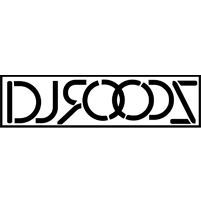

Posted on July 2, 2016 at 12:34 pm
So much I need to learn, this is extremely helpful.